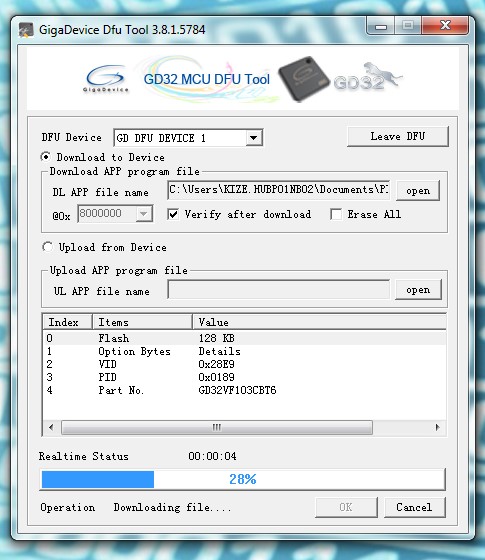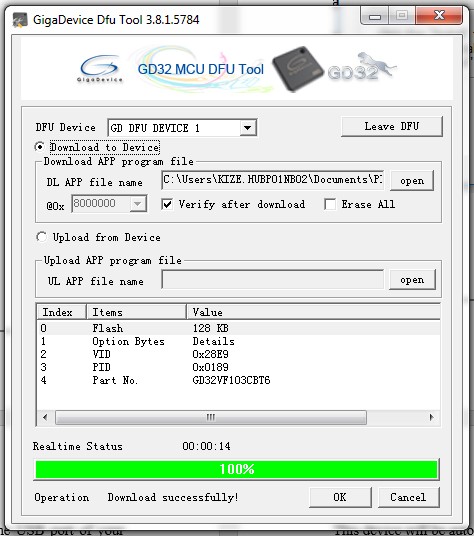4 OPERATION MODE – MCU EVB
Device drivers and update functions for GIGADEVICE GD32VF103xx RISC-V Microcontroller
The Endrich IoT Board v052 can be operated as an evaluation board for Gigadevice’s GD32VF103xx series Microcontroller Unit. This section describes the way of connecting the IoT Board as an Eval Board to the computer through USB port, and use Device Firmware Update in order to replace the BOARD SOTWARE PACKAFE BINARY CODE in the flash memory of the GD32 RISC-V MCU.
4.1 Windows USB drivers for Device Firmware Update (DFU)
Device Firmware Upgrade (DFU) is a vendor- and device-independent mechanism for upgrading the firmware and board software package of USB devices such as the Endrich IoT Board with improved versions written by your own or provided by Endrich. During the firmware upgrade operation, Endrich IoT Board change his operating mode being as FLASH programmer, according to standard DFU specifications. DFU can also give the user the freedom to flash Endrich IoT Board Devices with own developed BSP and ones downloadable from Endrich Support website.
4.2 Windows DFU USB driver installation for Microsoft Windows
GD32 Dfu Drivers 3.6.6.6167 Introduction:The drivers for the GD32 DFU device Downloading of the drivers please use the following link:
GD32DfuDrivers_V3.6.6.6167.rar
Updated drivers can be downloaded always from us as well as GigaDevice’s homepage. After successful downloading please UnZip the files and start the executable file GD32DfuDrivers.exe for the right platform (x86 or x64).
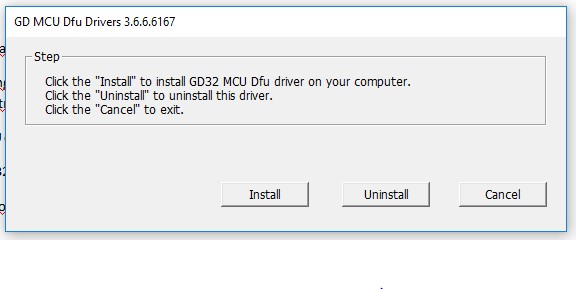
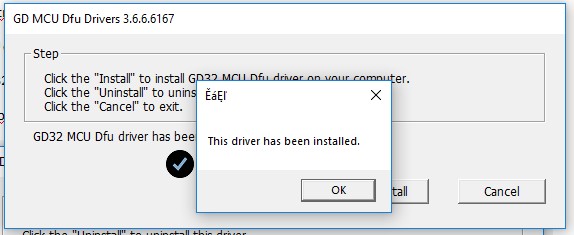
4.3 DFU programmer tool for Microsoft Windows
GD32 MCU Dfu Tool 3.8.2.9056 Introduction: This programming software based on the bootloader in the GD32 RISC-V chip, the communication interface supports USB, and supports the basic operations of programming / erasing / reading MCU flash and ob.
Once you compiled and built you own embedded software with PlatformIO, Eclipse, IAR , KEIL or any other IDE from embedded development, the created binary file can be uploaded to the Endrich IoT Board’s MCU’s flash memory by using the DFU programmer tool. In case you do not develop software by your own, you can always request an updated or enhanced version of the board support package from Endrich in a .bin or .hex format. This BSP should also be flashed into the memory of the MCU using this software and the DFU device drivers previously installed on your PC.
Please download the tool from:
http://www.endrich.hu/IoTConcept/Downloads/GD32_Dfu_Tool_V3.8.2.9056.rarCopy the unzipped contents to any folder on your PC, there is no need for an installation, the executable program can be run standalone. This will be the folder content:
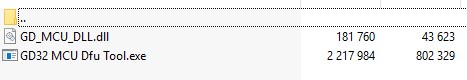
Run GD32 MCU DFU Tool.exe You will be getting the following screen. As there is no DFU device present in the system, the contents are empty:
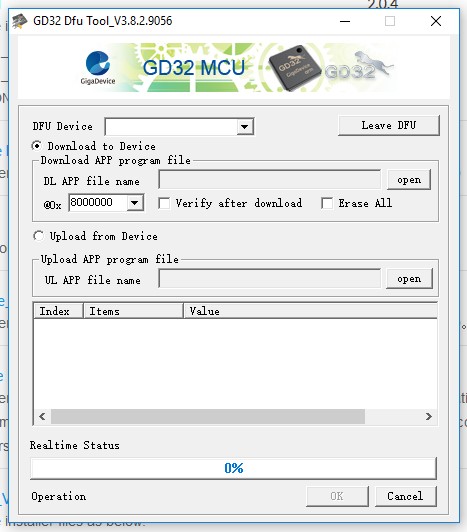
Connect the Endrich IoT Board v052 through the USB C connector to one of the USB port of your personal computer. No device will be automatically detected as in the default MCU boot mode the device is not accessible for the PC , only gets powered from the USB port and its program starts running. In case you want to carry out a flash update. you should reboot the Endrich IoT Board in DFU mode.
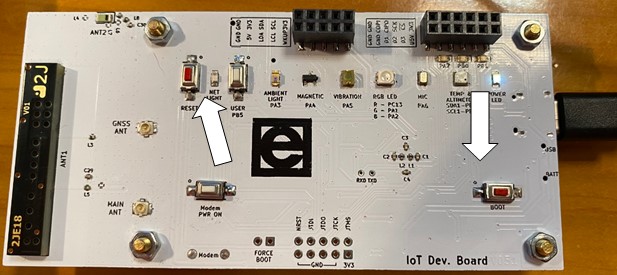
For this please press BOOT and RESET (red) buttons after each other. A “GD32 device in DFU mode” item appears in the Device Manager amongst the USB controllers:
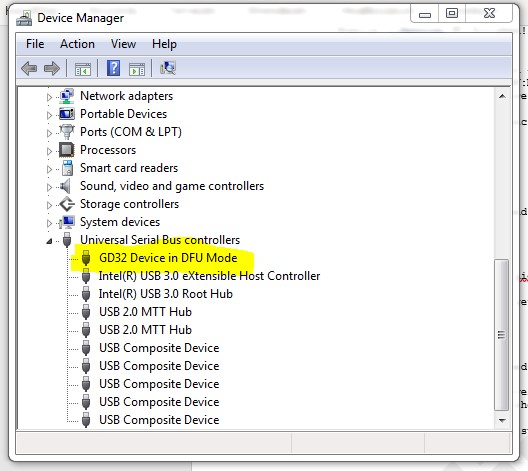
This device will be automatically detected by the DFU tool :
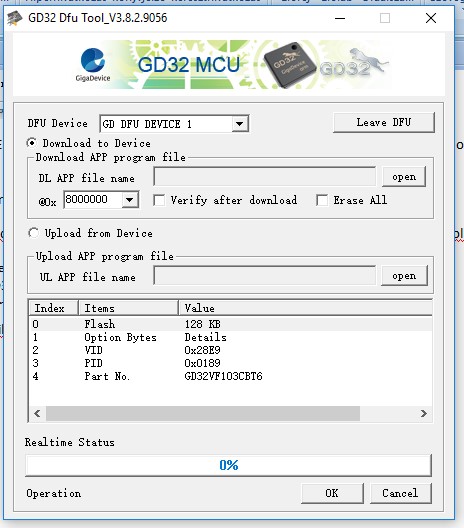
Please select the firmware.bin or .hex file you are willing to upload to the MCU’s flash memory and press OK to upload. If you click on Verify after download the uploaded binary file will be checked.